PropertyWizard version 1-9-1 is now live on the Autodesk App Store.
Download from here – with free trial
In this version, the About window contains separate checkboxes to control the updates PropertyWizard performs when Revit files are opened and synchronized. In general, I would leave these at their default setting: running ‘Update All’ on open and not on synchronise.
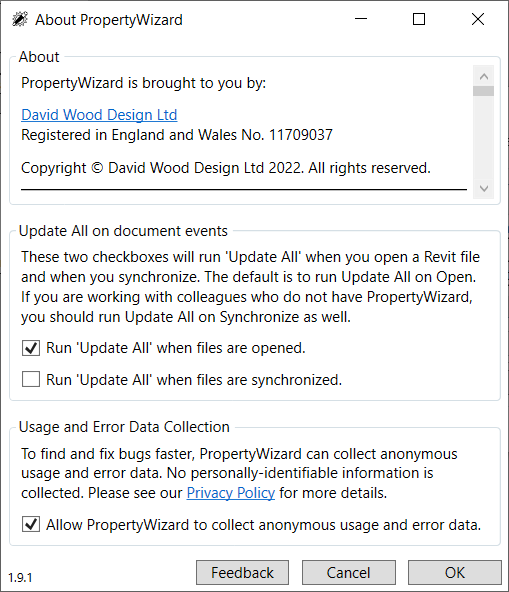
If you have colleagues working in the same models as you, who are not running PropertyWizard, I would check both checkboxes. That will allow PropertyWizard to catch their changes each time you synchronise.
In theory, if you and your colleagues are all running PropertyWizard, you could uncheck both checkboxes. But that would prevent PropertyWizard from ever running an automatic Update All – so I would be inclined to run a manual Update All every now and then to be sure that everything is up-to-date.